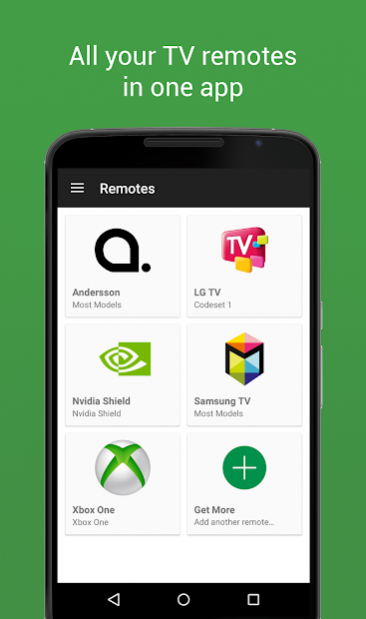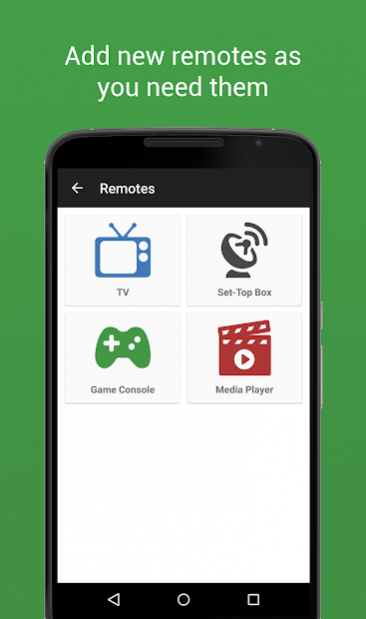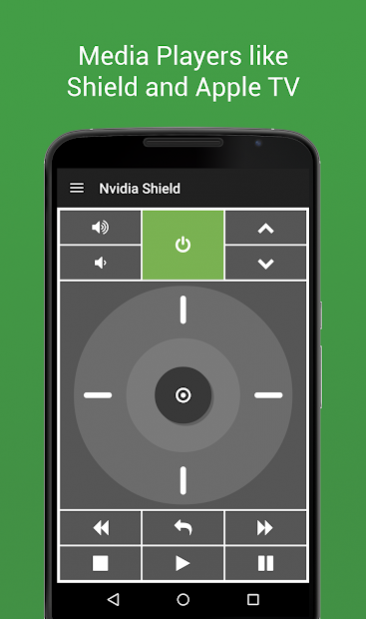Unified TV
Paid Version
Publisher Description
Unified Remote, but for your TV, set-top box, game console, and more. The one-and-only remote control app for your living room, with handcrafted IR remote controls for 80+ popular devices. Check supported devices and IR blasters below.
Built-in Blasters
• LG G3/G4
• HTC One M7/M8/M9
• Samsung S4/S5/S6
• Samsung Note 3/4 & Tab Pro
Network Blasters
• Keene (https://www.unifiedremote.com/keene)
• GlobalCache (https://www.unifiedremote.com/globalcache)
Computer Blasters
• USB-UIRT (https://www.unifiedremote.com/usbuirt)
Key Features
• Automatic IR blaster detection (built-in, network, or server).
• 80+ remotes
• Widgets & Quick Actions
• NFC actions
• Homescreen Shortcuts
• Flic integration
• Tasker integration
• API/URI support
TV
Andersson, Hitachi, Hyundai, Insignia, JVC, LG, Magnavox, Mitsubishi, Panasonic, Philips, Samsung, Sanyo, Sharp, Sony, TCL, Thomson, Toshiba, Vizio, Polaroid, Technika, Hisense, Westinghouse
Set-Top Boxes
Canal Digital, Comcast, DirectTV, Dish, Telia, Time Warner, Viasat, Western Digital, Vodafone, Verizon, Sky
Game Consoles
Xbox 360, Xbox One, PS2
Media Players
Apple TV, Windows Media Center, Nvidia Shield, Roku
Projectors
BenQ, Canon, Dell, Epson, InFocus, Sanyo, Sony
Receivers
Denon, Integra, Onkyo, Pioneer, Yamaha, Samsung
Something missing?
We're continuously adding more remotes. Let us know if we're missing something:
https://www.unifiedremote.com/contact
Permissions
• read phone status and identity: for auto-pause.
• control NFC: for NFC actions.
• full network access: for server connection.
• view network connections: for server connection.
• view Wi-Fi connections: for server connection.
• pair with Bluetooth devices: for server connection.
• control vibration: for optional haptic feedback.
• prevent phone from sleeping: for optional wake-lock.
• transmit infrared: for IR remote control.
• install shortcuts: for launcher shortcuts.
About Unified TV
Unified TV is a paid app for Android published in the System Maintenance list of apps, part of System Utilities.
The company that develops Unified TV is Unified Intents. The latest version released by its developer is 1.0.
To install Unified TV on your Android device, just click the green Continue To App button above to start the installation process. The app is listed on our website since 2019-08-05 and was downloaded 27 times. We have already checked if the download link is safe, however for your own protection we recommend that you scan the downloaded app with your antivirus. Your antivirus may detect the Unified TV as malware as malware if the download link to com.Relmtech.RemoteIR is broken.
How to install Unified TV on your Android device:
- Click on the Continue To App button on our website. This will redirect you to Google Play.
- Once the Unified TV is shown in the Google Play listing of your Android device, you can start its download and installation. Tap on the Install button located below the search bar and to the right of the app icon.
- A pop-up window with the permissions required by Unified TV will be shown. Click on Accept to continue the process.
- Unified TV will be downloaded onto your device, displaying a progress. Once the download completes, the installation will start and you'll get a notification after the installation is finished.